|
Examples of our approach to
user interfaces
Click the thumbnail pictures below to view some examples of
our approach to report utility user-interfaces. We can
present a comprehensive and complex set of choices for more
report-savvy personnel, or a simpler, 'point and click'
interface for less knowledgeable users, or even no interface at
all if the reports should run automatically, without user input.
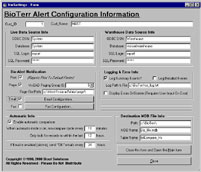 |
This is an
example of a configuration settings form. This is
relatively complex form with lots of choices. It's part
of an automated utility that always runs, and if certain
user-defined events trigger actions, then the utility
springs into action and can print alerts, and send
pages, emails, and faxes. It also has built event and
error logging to facilitate remote maintenance. |
 |
This is a
simple linking form that enables the user to select
whether to link to their live VisiCAD database, their
data warehouse, or even an alternative data source
(testing, development, training, etc.) |
 |
Some
customers need or prefer to import their data to their
local workstation for reporting purposes. A form like
this allows them to choose their data source and date
range to import. |
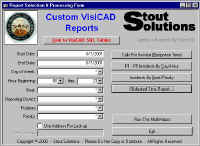 |
Some
customers prefer a combination form that allows them to
link to a single source, select their reporting filters,
and run their reports - all from the same form. |
 |
A simple,
one-report utility like this one has fewer choices, and
is easier to use if the existing VisiCAD reports meet
most of a customer's needs. This Edit Report utility
allows the user to link to the VisiCAD tables, select
the date range, and run the report. |
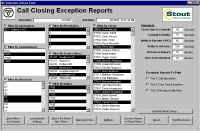 |
Some
customers prefer to have maximum user flexibility, and
desire a report selection screen with multi-select list
boxes and lots of choices like this one. It actually
only runs four reports so far, but has tons of options,
and provides a great foundation for future development.
As reports are added for
this customer, this interface will likely switch to
using a tabbed format.
|
 |
A form like
this one provides almost as much flexibility (using
wildcards for filtering most fields) as the previous
form, but leaves more room for command buttons to run
reports. |
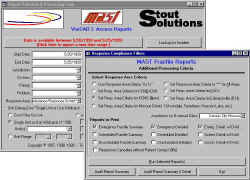 |
The form on
the lower right of the image pops up over the other,
while allowing the user to see the previously selected
filters. The option buttons allow the user to select a
pre-defined set of filters for reporting (to minimize
user-error), and the check boxes allow the user to
select one or more of these type of reports to run at
once with the same filters in place. |
 |
This is an
example of an add-on type of feature that combines
VisiCAD and related, user-entered data into a separate
process. In this case, late run analysis and reporting. |
 |
Our current
standard 'About' box with contact and license
information. |
|


